Gamakay TK68 HE - Hall Effect in Budget 🧲
The Gamakay TK68 HE is a 65% mechanical keyboard featuring Hall Effect magnetic switches, tri-mode connectivity, and advanced customization options like Rapid Trigger and Dynamic Keystroke. This review covers its build quality, typing experience, pros and cons, and how it compares to alternatives in the same price range.
KEYBOARD REVIEWS
Shahroz Naeem
10/20/20243 min read


📋 Summary
The Gamakay TK68 HE is a compact 65% mechanical keyboard that brings innovation to the table with Hall Effect Magnetic switches, advanced customization features, and multi-device connectivity. With its sleek design and cutting-edge technology, it’s built for both gaming and productivity.
Pros
HotSwappable Hall Effect Switches
Dynamic Keystroke (DKS) Allows Multiple Actions Per Key
Rapid Trigger for faster Actuation
Per-Key Addressable RGB (For extra FPS)
Tri Mode Connectivity
Adjustable Travel Distance
Solid Build QUality
A very muted typing experience
PBT Keycaps in an Arctic Theme
Neutral
Limited variety of after Market switches when compared to traditional mechanical boards
No Switchpads or PC film used for sound dampening on the PCB.
RGB is not bright and difficult to see in lit rooms
Cons
Stabilizers seem to be inconsistently lubed
The use of MSK-12c03 Switch to toggle between connectivity boards
No gasket mount
🎉 Introduction
Features
Here's a list of features that Gamakay advertises in the product listings and marketing material.
Gamakay SnapTap
Dynamic Keystroke (DKS)
Adjustable Actuation Point
Rapid Trigger
65% Layout
Multi Device Connection
In the specifications, they also list "polished metal knob" which leads me to believe that they simply copied it from another keyboard's description because this keyboard does not have any rotary encoders.
Colors
Apparently, the HE version of the keyboard only comes in a single colorway - White with Arctic themed OEM profile keycaps.
📦 Unboxing
What's in the Box?
TK68 HE Board
Braided USB Cable in White Color (Type A to C)
2-in-1 Puller
Manual
The box is white with a very minimalistic look to it - There's only the Logo on the top, with a couple of features listed on the front and Gamakay's socials mentions at the back.
There's also a warning at the back: "Water and Beverages can't be poured into the keyboard."
Opening the box, you're immediately greeted by the keyboard with no fanfare. It is wrapped in a plastic envelop but there's no dust cover. A small compartment hides the very basic accessories.
It's important to note that Gamakay does not provide any spare switches with the TK68 HE.
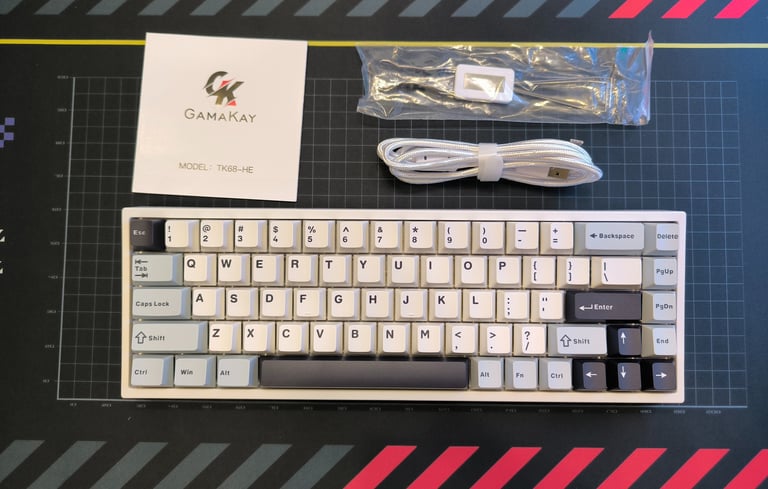

🏭 Build Quality & Design
Taking the keyboard out of the box, you have you acknowledge that they've done a pretty decent job with the board. It's not heavy at 650g, but still feels dense and solid. The plastic case is built well with smooth edges - simply put, it doesn't feel cheap.
The keyboard has a standard 65% ANSI layout with PBT keycaps with clear and readable legends on top. The only downside I can see is the OEM profile of the keycaps - but my opinion is definitely biased, because I prefer flatter profiles.
On the underside, there are 2-stage kickstands with 4 silicon feet.
The back and right side are bare, while the front has Gamakay's branding on the right corner. On the left side, from left to right, you have the USB port, a power on/off switch and a mode selector.
The Teardown
The board can be prying at the clamps on the underside. That unlocks the upper frame, which allows you to take out the all the components. The keyboard uses a steel plate which is what gives it the dense feeling. Once you detach the battery cable, you can separate the bottom housing. In the case, you'll find a single layer of 0.5mm thick Poron, which is the extent of sound dampening that Gamakay did.
The PCB is attached to the plate from the underside supported by 5 screws. Unscrewing them, and you successfully separate the Plate (switches and keycaps still attached) from the PCB. The PCB pretty much doesn't have any Switch pads or PC film on it. You do, however, get the plate foam.
Assembling the board back together is just as easy - with one exception - you have to ensure that the switches on the left side align into the switch covers. Gamakay has opted to use MSK-12C03 switch for the mode selector, which makes it extremely fragile.
What's missing is a gasket mount which would've made it softer to type on.







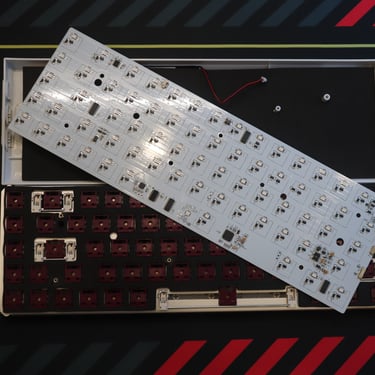

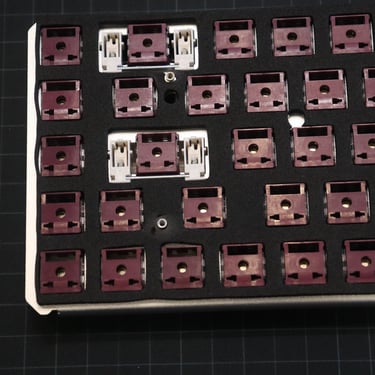
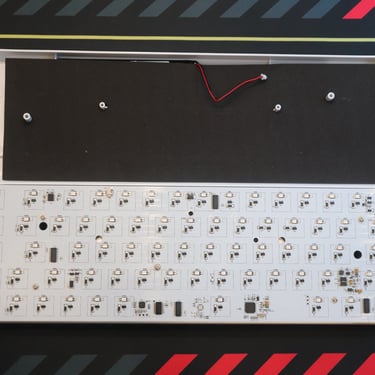
⌨️ Experience
Despite limited sound dampening in the keyboard, it is surprisingly quiet. The Phoenix switches are very smooth to type on and yet they barely make any noise. Contrary to all the keys including the Spacebar and left Shift, the Backspace and Enter keys are somewhat loud and clacky. The only reason for that I can think of are badly tuned stabilizers which don't provide a softer landing.
The software that Gamakay provides reminds me of the ones that KiiBoom use as the design is very similar - regardless of that, I had zero issues with reconfiguring the board and using it.
You can readjust the actuation point, set dynamic keys (multiple actions tied to the same key) and even enable Gamakay's take on SnapTap. Which being 100% transparent, I never really noticed much of a difference using.
The Final Verdict
It's a decent keyboard with an adequate build quality, however, these days, you can potentially find better options in the same budget with other brands like Ajazz, Madlions and Aula.

Nerdy Nest
Bespoke Keyboards - Tailored to your preferences
Quick Contact
© 2025. All rights reserved.
Information
